Oracle Cloud / Oracle E-Business Suite
EBS Lift and Shift On-Premise to Oracle Cloud IaaS
Oracle E-Business Suite on Oracle Cloud
You can think of running Oracle E-Business Suite on Oracle Cloud exactly the same as EBS applications that you run on premises in your data center. The same applications can be customized using Oracle’s Infrastructure as a Service (IaaS). The main choices are
- Infrastructure: As part of IaaS Oracle Compute Cloud Service provides a highly scalable competitively priced compute capacity that can be used to host your application tier and optionally your database tier
Cloud deployments of Oracle E-Business Suite provide an array of benefits both from an IT and a business perspective. The top benefits of cloud computing are
- support for growth
- Increased business agility
- Lower costs
- Lower risk
Options or Lift and Shift of EBS to Cloud
Option One: Single Node on Oracle Compute Cloud Service (IaaS)
The single node on IaaS option consists of an all-in-one Oracle E-Business Suite Release 12.2.5 machine image that includes both the application tier and database tier. This is available on Oracle Cloud Marketplace along with its updated features, so you can quickly provision the latest image to explore new features
Option Two: Multiple Nodes on Oracle Compute Cloud Service (IaaS)
With the multiple nodes on IaaS option, you can provision one or more application tiers plus a separate database tier on the Oracle Compute Cloud Service. You can scale up the application tier as needed and an automated provisioning tool enables you to create a new installation of Oracle E-Business Suite across Oracle Compute Cloud Service instances. The flexibility of this option makes it ideal for supporting production workloads as well as development in testing, training environments and in all types of Oracle E-Business Suite installations including
- Vision (demo) installations of Oracle E-Business Suite 12.2 images from the Oracle Cloud Marketplace
- Fresh installations of Oracle E-Business Suite 12.2 images from the Oracle Cloud Marketplace
- Clones of your Release 12.2 or Release 12.1.3 instances from on-premises to Oracle Compute Cloud Service instances
Option Three: Compute Cloud Service + Oracle Database Cloud Service (DBCS)
The third option is a variant of the multiple nodes option offered by option two. It comprises the same components but does not deploy the Oracle Database within a virtual machine on the Oracle Compute Cloud Service. It uses a subscription to Oracle’s Platform as a Service (PaaS) or Exadata Cloud Service to provide the Oracle E-Business Suite database. As with option two, you can choose to provision these multi-tier instances either from the Oracle Cloud Marketplace (for demos and fresh installs) or from on-premises instances (for cloning of existing Release 12.2 or 12.1.3 instances).
The Lift and Shift process to Oracle IaaS is supported for:
- Oracle E-Business Suite Release 12.2.3 and higher
- Oracle E-Business Suite Release 12.1.3
- Oracle Database 12c Release 1(12.1.0.2) or Oracle Database Release 11g Release 2 (11.2.0.4)
- On-Premise database can be Non-RAC/RAC
- On Cloud IaaS can provision Single-node database (non Oracle RAC)
Setup of EBS Disaster Recovery to the Cloud with Data Guard
Deployment of DR for EBS on the cloud involves the following steps.
1.Subscribe to Cloud Infrastructure as a Services
Subscribe to an IaaS environment in Oracle cloud, provision the Instance for Application and Database 2 node or 1 node (both application and database on single node)will be based on the requirement.
2.Configure the Cloud IaaS environment
It is critical to secure the port connectivity in the cloud. To enable SSH tunneling and to make sure only specific on-premises IP addresses can access the listener port in the cloud the following steps are done. All these are configured from the cloud Dashboard (services).
- Oracle Compute Cloud Service
- Network tab
3.Create an Oracle Instance in cloud Environment for DR
Download and Install Oracle database software in the Oracle cloud based on the version in the Primary Production instance.
4.Create Application filesystem in Cloud Environment
Copy the application tier files from Primary to Oracle Cloud.
5.Configure the EBS Application tire with the Database in Oracle Cloud
Configure the database using rapid clone utility for EBS Application tier. Configure the EBS application tier using rapid clone utility. Check the EBS access in cloud environment through the new URL. Shutdown the Application tier services in the Oracle cloud environment. Backup the Application and Database XML Context files.
6.DR database Creation in Oracle Cloud
Backup the production database. Restore the backup in the DR database in Oracle cloud.
7.Instantiate Data Guard Standby
Following steps need to be performed to Instantiate Data Guard standby
- Configure the parameters required for DR in the Primary Production environment.
- Setup the synchronization between Primary and DR environment.
8.Perform Data Guard Health Check
After the standby is instantiated, a health check should be performed to ensure the Data Guard databases (primary and standby) are in synch and compliant with Oracle MAA best practices.
9.Enable Runtime Monitoring
There are two options for monitoring the run-time status of a Data Guard configuration: command line queries or Enterprise Manager Cloud Control.








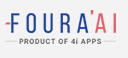



Like!! Great article post.Really thank you! Really Cool.
Excellent Article Mr.Suresh Kumar. Please post some best practice services for migrating EBS to Cloud.
I appreciate, cause I found exactly what I was looking for. You’ve ended my 4 day long hunt! God Bless you man. Have a nice day. Bye
Keep up the great piece of work, I read few articles on this internet site and I believe that your website is real interesting and contains sets of wonderful information.
Great blog post. thank you for sharing an informative blog! Really amazing.
Its fantastic as your other content : D, thankyou for putting up. “Always be nice to people on the way up because you’ll meet the same people on the way down.” by Wilson Mizner.
Hello. magnificent job. I did not expect this. This is a excellent story. Thanks!
Great site you have here but I was wondering if you knew of any message boards that cover the same topics talked about in this article? I’d really love to be a part of community where I can get feed-back from other experienced individuals that share the same interest. If you have any suggestions, please let me know. Cheers!
It’s exhausting to search out knowledgeable folks on this matter, however you sound like you already know what you’re speaking about! Thanks
Oh my goodness! an amazing article dude. Thank you Nonetheless I’m experiencing problem with ur rss . Don’t know why Unable to subscribe to it. Is there anybody getting an identical rss problem? Anyone who is aware of kindly respond. Thnkx
Like!! I blog frequently and I really thank you for your content. The article has truly peaked my interest.
I really like and appreciate your blog post.
Like!! I blog frequently and I really thank you for your content. The article has truly peaked my interest.
I feel that is one of the most important information for me. And i am satisfied reading your article. But should commentary on some normal issues, The web site style is ideal, the articles is in point of fact great : D. Just right job, cheers
Thank you a lot for providing individuals with an extraordinarily spectacular possiblity to discover important secrets from this website. It is usually very pleasant plus stuffed with fun for me personally and my office fellow workers to search your website minimum 3 times in one week to study the new secrets you have got. And definitely, I’m just always satisfied with your fabulous inspiring ideas you give. Some two facts on this page are ultimately the very best we have had.
Great website! I am loving it!! Will be back later to read some more. I am bookmarking your feeds also.
I cannot thank you enough for the blog article. Really Great.
Like!! Thank you for publishing this awesome article.