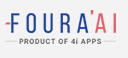Migrate your VMware (on-premises) to Oracle Cloud Infrastructure without using any third-party tools
Storage plays a major role in any kind of industry to store its data for recording purposes. But shifting those data from one server to another has always been a headache. Companies using VMware Physical servers mostly spend huge money on data migration and they also need the help of a third-party tool to do the same, but It is now possible to build VMware virtual server environments natively on Oracle Cloud Infrastructure.

We can do so with full operational equivalence to our on–premises VMware environments, using VMware management tools to manage resources in our own data centers and in Oracle Cloud.
In order to do so the following needs to be done:
- Import VMware disk into OCI, by using custom image (OCI)and VMDK file (VMware).
- We can simply export virtual machines from our existing virtualization environment and import directly to OCI as a custom image.
- At launch, we can import images in either QCOW2 or VMDK formats.
OS Support
Emulation mode VMs supports new and older operating systems including:
- RHEL: 4.5, 5.11, 6.9, 7.4
- CentOS: 4.0, 4.8, 5.11, 6.9, 7.x
- Oracle Linux: 4.5, 4.8, 5.11, 6.9, 7.4
- Ubuntu: 12.04, 14.04, 16.04
Today’s launch builds on our ‘Lift & Shift’ story is yet another way for customers to bring their existing workloads to OCI. This includes:
- [NEW] Bring Your Own Custom Image to OCI VMs: We can import our existing Linux based OS images using VMDK or QCOW2 formats and run in emulation mode VMs.
Click Here to know more about Bring Your Own Custom Image Feature
How It can be done:
Upload Vmdk file to object storage bucket
Each VMware Instance will have a VMDK file. We need to download that VMDK file and upload the same into OCI’s Object Storage Bucket.


Converting VMDK file to OCI Image
After Uploading the VMDK file in an object storage bucket, The same file has to convert into a custom image like OCI Image to convert VM Disk data from Virtual server compatible to OCI.
The image can be converted into two different scenarios
Scenario 1: Using Image in the Object Storage Bucket
The file can be imported directly using this option by selecting the required VMDK file in the existing OCI Account’s Object Storage Bucket.

Scenario 2: Using Image in the Object Storage URL
If the VMDK file is on another OCI account, Then the customer use the Object Storage URL to convert the same into an OCI Image

Browse for the Converted image and Create a new instance:
After converting the image, the converted image will be visible in the custom images option available in Browse All Images. Select the converted image and click create an instance.

Now the instance is created and has started running using Public IP

Major key benefits:
Cost Efficient:
Industries are aware that handling an On-premise Infrastructure cost higher than the cloud infrastructure, so does the migration. The availability of this feature helps the company to migrate its data at no cost. In long run, Cloud Infrastructure comes in handy.
Time Saver:
When it comes to data migration, It will take around weeks to migrate data from one instance to another. But it has become easier by using this solution.
Upgradation at no cost:
VMware Virtual Instance can be upgraded to cloud infrastructure at cost. The main benefit in using Cloud Infrastructure is getting frequent updates.
Use Cases:
Disaster Recovery (DR) for your on-prem VMware estate. Keeping in mind all the components and costs
Migration or Extention of Datacenter to Oracle Cloud Infrastructure is possible. There are multiple reasons where you might want to use the Cloud just as an extension of your on-prem facilities.
Running out of Capacity. How many times have you been struggling with Capacity planning in your company? It is not an easy process and you may encounter barriers like budget (not always you have the right money for the required architecture). You can extend the services and meantime work to see how you can optimize existing on-prem infrastructure and release capacity.
Reference
- https://cloudbase.it/coriolis-vmware-to-oracle-vm-web/
- https://www.oracle.com/webfolder/technetwork/tutorials/obe/cloud/compute-iaas/migrating_oel_vm_from_vmware_to_compute/oel-vmw_to_compute_obe.html
- https://blogs.oracle.com/scoter/automated-migration-from-vmware-to-oracle-cloud-infrastructure
About Author:
Sathiyanarayanan V, Working as Cloud Infrastructure Administrator with 4 years of experience in Oracle VM /Cloud administrator of creating VM / Cloud infrastructure for Application and DB within Linux/ Windows Servers. Interested in learning new technologies. Experience with Oracle VM implementation and administration, Physical to virtual conversion, Oracle VM upgradation and Migration, and troubleshooting in production and UAT.