Oracle Database / Oracle E-Business Suite
Java Web Start with Oracle E-Business Suite
In Forms-based Oracle E-Business Suite environment, when the forms are invoked, If the JRE Plug-in has not been installed, the browser prompts the user to download the required installation executable. After you download and install the plug-in, you will be able to run Forms-based applications. Due to this user faces below concerns.
- Browser Incompatibility
- Delay in loading the forms content
- Administrator privilege required to install the JRE
- Regular Java updates
To overcome these, Oracle launches E-Business Suite Java-based functionality as Java Web Start applications instead of applets. Java Web Start is part of the Java Run Time Environment (JRE) with complete server-side control over JRE.
Java Plug-in Approach
This approach uses Netscape Plugin Application Programming Interface (NPAPI), In NPAPI architecture, When the browser wants to access forms, it loads the appropriate Java plugin, sets aside space within the browser context for the plugin to render and then streams data to it. The plugin is responsible for rendering the data. The plugin runs in-place within the page
Java Web Start provides a browser-independent architecture for deploying Java 2 technology-based applications to the client desktop. With Java Web Start, users can launch a Java application by clicking a link in a web page. The link points to a Java Network Launch Protocol (JNLP) file, which instructs Java Web Start software to download, cache, and run the application.
Java Web Start software is installed as part of the Java Runtime Environment (JRE) software. Users do not have to install Java Web Start software separately or perform additional tasks to use Java Web Start applications.
Why Oracle E-Business Suite with Java Web Start?
The Oracle E-Business Suite migration to Java Web Start is primarily driven by modern web browsers ending support for the Netscape Plug-in Application Programming Interface (NPAPI), which is used by the Java Plug-in. At the same time, Oracle plans to deprecate the Java Plug-in for web browsers starting with the release of Java SE 9. Java Web Start applications can be launched independently of a browser since they do not rely on a browser plug-in, it provides a migration path from Java applets.
What prerequisites are needed for Java Web Start?
| Oracle E-Business Suite Release | Minimum JRE Release |
| 12.2 | JRE 8 Update 121 b33 |
| 12.1.3 | JRE 8 Update 121 b33 |
Small number of server-side patches for Forms and EBS are needed (Note 2188898.1)
Configuring and Enabling Java Web Start
The technology and product-specific patches add a new method for launching the Forms application and non-Forms Java applets in Oracle E-Business Suite.
Two launch methods are available:
- Java Plug-in
- Java Web Start
Context file variable
“s_forms_launch_method” value as browser – use Java Plug-in jws – use Java Web Start
Profile Options
- Enable Java Web Start values Yes – Use Java Web Start No – Use Java Plug-in
- ICX: Forms Launcher value “frmservlet? config=browserMode” use Java Plug-in “frmservlet? config=jws” use Java Web Start
Follow these instructions to enable Java Web Start in Oracle E-Business Suite:
- Update the context file using Oracle Application Manager.
- Using the System Administration responsibility, run AutoConfig through the Oracle Applications Manager interface.
- Click the Edit Parameters icon for the application tier context file.
- Click the System tab.
- Expand the oa_system_config node.
- Change the value of OA_VAR for s_forms_launch_method from browser to jws.
- Click Save at the bottom of the page.
Stop all application tier services.
$ sh $ADMIN_SCRIPTS_HOME/adstpall.sh
Run AutoConfig on the application tier.
$ sh $ADMIN_SCRIPTS_HOME/adautocfg.sh
Start all application tier services.
$ sh $ADMIN_SCRIPTS_HOME/adstrtal.sh
Browsers for EBS 12.1 or 12.2
| Java Plug-In | Java Web Start | |
| Microsoft Internet Explorer | Yes | Yes |
| Microsoft Edge | Yes | |
| Firefox Rapid Release 32-bit | Expected to work but not tested | |
| Firefox Rapid Release 64-bit | Expected to work but not tested | |
| Firefox Extended Support Release 32-bit | Yes | Yes |
| Firefox Extended Support Release 64-bit | Yes | |
| Google Chrome | Yes | |
| Safari on macOS | Yes | Not certified |
Use of Java Web Start will be optional at least up to, and including, Java 9, which may be the last Java release to include the JRE browser plugin, you can have a mixed environment where some end-users launch Java Web Start applications, while others use applets via the Java plug-in. This mixed group of end-users can connect to the same E-Business Suite environment. EBS system administrators have full server-side control over these choices. Java Web Start is included with EBS licenses and does not introduce any new licensing costs.
Reference
- Using Java Web Start with Oracle E-Business Suite (Doc ID 2188898.1)
- oracle.com/stevenchan/java-web-start-now-available-for-ebs-121-and-122
Author – Hi, Myself Rajesh from DBA team, working in 4iapps for last 3.8 year as Apps DBA. With a background in engineering and expertise in Oracle E-Business Suite & Oracle Database, I started blogging about the latest upgrades and configurations. My hobbies are blogging, singing and photography.









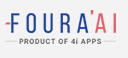



good article written in simple language
great support